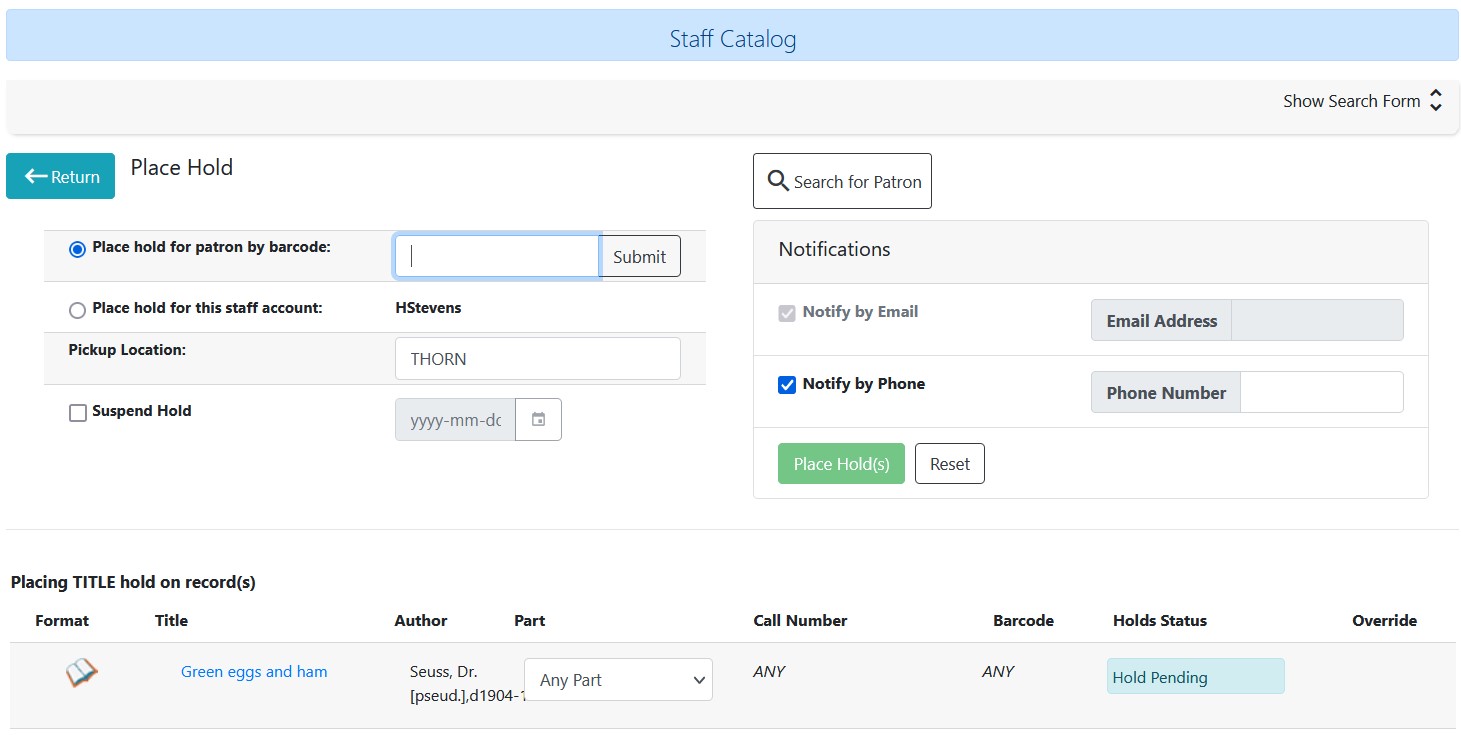Holds can be placed by staff in the Staff Client and by patrons in the public catalog (OPAC).
Staff Client Holds
- To search for items, select Search → Search the Catalog
- Enter search terms to locate items of interest.
- Select Place Hold
- Fill in patron by barcode, pickup location, and patron phone number.
- Select Place Hold(s)
Patron Holds
Patrons with accounts can place holds for materials through the public catalog (OPAC).
- Go to your library’s public catalog (OPAC)
- Enter search terms to locate items of interest.
- Select Place Hold
- If logged out of account, patrons will be prompted to log in with their credentials.
- Fill in pickup location and notification options.
- Select Submit